Recently, I was talking with a customer about some creative uses for MDX and they told me about some cool things they had done with MDX. Kudos to George Cooper and Esam Jaber at Gap for showing me some creative MDX. Though this is a really cool and new-to-me technique, after doing some online searches I found that the technique isn’t new to everyone. Both Gary Crisci and Harry Gates have blogged on it already at http://garycris.blogspot.com/2014/03/mdx-queries-to-get-parentchild-and.html and http://www.cubesavvy.com/cubesavvy-utilities-updated-mdx-capabilities, respectively.
This technique, which gives developers access to outline information that was not previously available, also seems to be lightning fast. I decided maybe I need to write on it as well and, of course, put my own spin on it by showing how we can use this in the Dodeca Spreadsheet Management System.
So, what is it? They are called dimension properties and can utilize the PROPERTY_EXPR function. This function provides the ability to query for, and return, members related to a given member. The ability to return related members, on the same row, is something that is unique to the Essbase query languages. The Grid API, or query-by-example and used to retrieve data from Essbase in the classic add-in, Smart View, and Dodeca, cannot do it out of the box. The Essbase Report Script language, which is frequently used for exporting data, cannot do it either. Regardless, we have customers who have asked to how have the parent member and/or the grandparent member on the same row as a member. In the remainder of this blog post, I will explain dimension properties, and more specifically, the PROPERTY_EXPR function.
For this post, I will use the Geography dimension of the ASOSamp.Sample database. The Geography dimension features members from different regions of the United States including details of the Region, the State, the City, and the Postal Code. Here is a screenshot of some members in the Geography dimension:
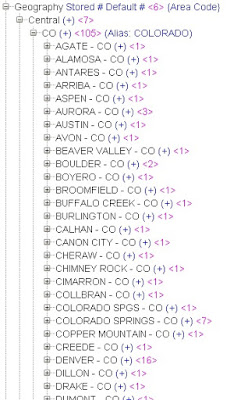 |
| Geography dimension members |
With this dimension, let’s suppose you would like to get outline information at the city level, or level 1 in Essbase-speak. In addition, let’s say you would like to have the state and the region as well. Finally, while we are at it, maybe you also want to know the generation number of the member. With dimension properties and the PROPERTY_EXPR function, you can get all of that information in one trip to the server. Here is the query:
Select {} on COLUMNS,
Hierarchize(Descendants(Geography, Geography.Levels(1), SELF_AND_BEFORE), POST)
DIMENSION PROPERTIES
GEN_NUMBER,
PROPERTY_EXPR(Geography, MEMBER_NAME, Ancestor(CurrentAxisMember(), Geography.Generations(2)),"Gen2"),
PROPERTY_EXPR(Geography, MEMBER_NAME, Ancestor(CurrentAxisMember(), Geography.Generations(3)),"Gen3")
ON ROWS
FROM ASOSamp.Sample
Let’s break down the query to examine the components. First, the Column axis specification is simple:
Select {} on COLUMNS,
The Column axis specification contains an empty set, but why do you need to even specify a set at all? The Essbase MDX specification states that a query cannot skip axes based on a set order. It seems much more natural for me to get data back on the second axis, or the Row axis, and as the Column axis is the first specified axis, a query cannot skip the Column axis and specify a Row axis. As we really aren’t looking for any data to be returned in this query, then we can just use an empty set.
Next, let’s look at the Row axis specification:
Hierarchize(Descendants(Geography, Geography.Levels(1), SELF_AND_BEFORE), POST)
Let’s split this into sections starting from the inside out. The Descendants function returns, naturally, all of the descendants of a given member down to, and including, level 1 members in the outline. For this database, this query will return the Geography dimension down to the City level, but will not return the bottom, or zip code, level.
The member set returned by the Descendants function is then sorted by the Hierarchize function.
Hierarchize(Descendants(Geography, Geography.Levels(1), SELF_AND_BEFORE), POST)
The POST argument specifies that child members are sorted before their parent as they are in the spreadsheet add-ins.
Next, the DIMENSION PROPERTIES modifier for the Row axis specification provides the ability to return additional outline information related to each member returned in the set. The DIMENSION PROPERTIES specify that the generation number, the related generation 2 and generation 3 members are returned for each member in the set.
DIMENSION PROPERTIES
GEN_NUMBER,
PROPERTY_EXPR(Geography, MEMBER_NAME, Ancestor(CurrentAxisMember(), Geography.Generations(2)),"Gen2"),
PROPERTY_EXPR(Geography, MEMBER_NAME, Ancestor(CurrentAxisMember(), Geography.Generations(3)),"Gen3")
The GEN_NUMBER argument is self-explanatory, so let’s look at the PROPERTY_EXPR function to see how it works. Consider this portion of the statement:
PROPERTY_EXPR(Geography, MEMBER_NAME, Ancestor(CurrentAxisMember(), Geography.Generations(2)),"Gen2")
The first argument is the dimension name, so that is easy enough.
The second argument, called the property_name argument, has a number of valid values as documented by Oracle in the documentation. Valid values are MEMBER_NAME, MEMBER_ALIAS, LEVEL_NUMBER, GEN_NUMBER, IS_EXPENSE, COMMENTS, RELATIONAL_DESCENDANTS, MEMBER_UNIQUE_NAME), an attribute dimension name, an alias-table name, or a UDA. At the time of this writing, the current docs are located at http://docs.oracle.com/cd/E26232_01/doc.11122/esb_tech_ref/frameset.htm?mdx_property_expressions.html.
The third argument is called member_value_expression and this is where the magic happens. In this argument, you can use a number of functions that return exactly one member that is related to the current member. In my example above, the Ancestor function is being used to return, for each member in the set as specified by the CurrentAxisMember function, the ancestor of that member at a given generation. Among other functions are functions that allow you to get the parent, first child, next sibling, or previous sibling of the current member.
The fourth and final argument is used to give a title to the column containing the extended information.
So, now that we know a bit about this syntax, what does it look like in EAS?
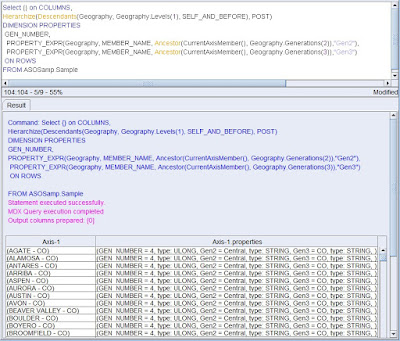 |
| MDX dimension properties in EAS |
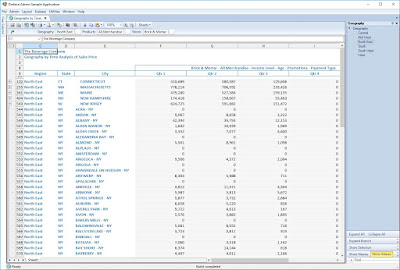 |
| Dynamic MDX View in Dodeca |
- Returns members and properties as the descendants of a user-selected Geography member
- Retrieves and places the dimension properties and the members on the worksheet
- Places the selected Product and Stores dimension members in the proper location
- Retrieves Essbase data into the worksheet
- Creates Excel grouping based on the generation number
So, how could you use dimension properties?









