Back in the days when I started with Essbase, the entire Essbase server shipped on a single diskette. The Excel add-in shipped on a separate diskette. My first laptop with Essbase ran Windows NT and probably had a whopping 256 Mb of RAM. Since that time, technology has improved greatly and it is now common to find laptops with 4 Gb of RAM. Many of those laptops run 32-bit Windows XP which, even with a special configuration setting, can use only 3 Gb of RAM. In other words, 25% of the RAM on those machines is never used. However, the amount of RAM will keep continuing to grow and next generation laptops are now available with quad core chips and 16 Gb of RAM. To take advantage of these technological advances, we will need to leave Windows XP behind in favor of a 64-bit platform. The move to 64-bit operating systems gives us a good bit of breathing room for growth as, through the magic of mathematics, 64-bit raises the theoretical amount of addressable memory from about 4 Gb in 32-bit systems to around 18,000,000,000 Gb in 64-bit systems.
Microsoft owns the desktop and they have decided the future of the desktop is called Windows 7. Windows 7 is available in both 32-bit and 64-bit and I expect the 64-bit version to greatly outsell the 32-bit version. From our testing, it seems to be a solid operating system and much better than Vista. Unfortunately, Oracle does not support Windows Vista or Windows 7, and this presents a problem for Hyperion professionals who often want the Hyperion stack installed on their laptops. Of course, one alternative is to run VMWare or Windows Virtual PC with a supported operating system but, those solutions have their problems too. I have always preferred a local install over the VM solution but, unfortunately, initial attempts at installing the Essbase stack on Windows 7 failed. Thus was born this blog entry, with great thanks to my sons Billy Booth and Logan Tow, whose jobs at Applied OLAP included spending hour upon hour figuring out what worked and what didn’t work.
Laptop installations are normally used for development and, as such, there is no significant advantage to running the 64-bit stack. Further, our attempts to install the 64-bit stack ran into significant problems as the installer apparently detected the wrong chip type. As a result, I decided to install 11.1.1.3 (32-bit) on Windows 7 (64-bit). Unfortunately, we ran into some issues installing that version but, in the end, we were able to overcome the problems. In summary, here is what we found:
- We had to choose to ‘Run as administrator’ despite the fact that we were logged into the computer as an administrator.
- The install needed the Microsoft Loopback Adapter for the network settings to be detected properly (possibly due to the use of a DHCP to dynamically assign an IP address).
- OpenLDAP did not run as installed.
- The Java runtime did not install causing the Configurator to not run.
- The Apache http server did not install causing numerous problems with configuring and running Workspace.
As part of writing this blog entry, we probably installed all or part of the stack dozens of times to make sure we had the steps down before publishing them. Still, it was rare that we got everything to work on the first attempt to configure, etc. As I wrote the blog entry (and personally installed the stack a half dozen times on fresh VMs), the steps got more refined. Instead of rewriting the blog entry each time, I left the body of the blog entry in the order of my first attempt and made notes/corrections where necessary. By leaving the blog entry in that order, you will have more background information if you see issues in your installation attempts. At the end of the blog entry I created a checklist of the steps in the exact order that I believe are the fastest way to get the software running on Windows 7 64-bit. My final recommendation is to practice, practice, practice on a Windows 7 x64 VM before installing on your base system. With that being said, let’s get started.
First, download the necessary components from the Oracle Technology Network at http://www.oracle.com/technology/software/products/bi/performance-management/index.html. You could also download the files from http://edelivery.oracle.com. The primary difference is the license agreement you must agree to in order to download the software. If you have any questions on the legal agreements, I encourage you to check with your corporate legal department before proceeding.
If you download the files from OTN, download the files in the categories Hyperion Enterprise Performance Management System Foundation Services and Oracle Essbase. If you download files from Oracle eDelivery, you will need to choose the appropriate components from the Oracle Enterprise Performance Management System. I have included the eDelivery filenames in parentheses but keep in mind the contents of the files are probably exactly the same no matter the source and the steps below are basically the same as well.
The Foundations services products include:
- Oracle Hyperion Enterprise Performance Management System Installer, Fusion Edition
- Oracle Hyperion Enterprise Performance Management Architect, Fusion Edition
- Hyperion Reporting and Analysis Migration Utility
- Hyperion Reporting and Analysis Portlet
- Hyperion Shared Services
- Oracle Hyperion Workspace
- Oracle Hyperion Smart View for Office, Fusion Edition
- Oracle Hyperion Calculation Manager
The Oracle Essbase products include:
- Hyperion Provider Services
- Essbase Client
- Essbase Server
- Essbase Administration Services
- Essbase Studio
- Essbase Integration Services
- Smart Search
- Smart View/HVE
Once you have the necessary files downloaded, start by creating a temporary work directory. On my system, I created a directory named C:\temp\install. Once you have done that, unzip the System Installer (V17382-01.zip) into the work directory. Next, repeat the process with the 4 Foundation Services zip files into the same directory. Those zip files are:
- V17397-01.zip
- V17369-01.zip
- V17370-01.zip
- V17371-01.zip
- V17388-01.zip
- V17389-01.zip
- V17390-01.zip
- V17402-01.zip
Note: If you are installing a different version of the software (or even the 64-bit version), the zip file names, which correspond to the Oracle Part Number, will be different.
Here is what my assemblies subdirectory looked like after unzipping the foundation services:
Next, locate and run the InstallTool.cmd file that is unzipped as part of the installer; in my directory structure, it was located in C:\temp\install. In Windows 7, you must run this as an administrator for it to execute successfully. To run as an administrator, simply right mouse click on the cmd file and Choose Run as administrator:
Note: In previous versions of the Oracle installer, you would see a nasty looking exception if you did not unzip product zip files into the installation directories before running InstallTool.cmd. The exception, java.lang.reflect.InvocationTargetException, sounds a lot worse than it really is. This exception appears because the Java runtime expects to find some installation code to execute and, as the code doesn’t exist in the installer directories, it throws a java exception. I am surprised that the installer does not do a better job of giving a more informative error message.
If you have properly unzipped files into the directories, you will get see the following Installer screen. Note the steps oriented along the left margin of the dialog that will help you keep track of your progress.
In our experience, the above step may result in an error if the Microsoft Loopback Adapter has not been previously installed. The Microsoft Loopback Adapter is essentially a dummy driver that substitutes in for a network card when the network card is not available. As I often use my laptop disconnected from the network on airplanes, I believe it may be necessary that you install the Loopback Adapter and, though I am not sure it is necessary, it certainly can’t hurt. If you need the Loopback Adapter and don’t have it installed, the error message may look like this:
If you encounter this issue, follow these steps to install the Microsoft Loopback Adapter:
- Open the Device Manager from the Control Panel.
- Select Action, Add Legacy Hardware from the menu.
- In the resulting wizard, click Next.
- Choose to install the hardware that you manually select from a list and click Next.
- Select the Network adapters category and click Next.
- Select Microsoft as the Manufacturer and Microsoft Loopback Adapter as the Network Adapter and click Next.
- Click Next to install the adapter and then Finish to close the wizard.
- Restart the InstallTool again selecting Run as administrator.
Even if you don’t encounter issues with the initial install, I recommend installing the Loopback Adapter if you are running the Hyperion stack on your laptop.
Once you have successfully launched the Welcome tab, press Next to proceed to the Destination tab:
Choose the location where you would like to install the Hyperion components. The default HYPERION_HOME location is C:\Hyperion. Press Next to proceed to the Installation Type tab of the Installer:
If you select Choose components by tier and press Next, the Product Selection tab of the Installer will look like this:
Otherwise, if you select Choose components individually and hit Next, the Product Selection step of the Installer will look like this:
Note that the products that appear in the selection box are based on the product zips that you unzipped into the installation directory.
Once you have selected the products to install, press the Next button to proceed to the Confirmation tab of the Installer:
Click Next to begin the installations. The progress is reported in the dialog and took something like 10 to 20 minutes on the VM on my laptop. After the installations are complete, the ‘Summary’ step shows the status of the installed products:
At this point, I pressed the Configure button to launch the EPM System Configurator and nothing happened. I also tried starting from the Windows Start Menu (Start Menu, All Programs, Oracle EPM System, Foundation Services, EPM System Configurator) and again, nothing happened. After some investigation, including a look at the batch files that launch the Configurator and an attempt to launch from the command line, it was determined the setJavaRuntime.bat was not setting the JAVA_HOME properly. A quick check of the %HYPERION_HOME%\common showed that it did not have a JRE directory.
This is the first major issue installing on Windows 7. To work around the issue, copy a version of the JRE from a working Hyperion install. I checked another 11.1.1.3 machine we have running in the office and it had the JRE version 1.5.0_12 installed. I copied the JRE directory from that machine onto my new Windows 7 machine.
The second major issue installing on Windows 7 is that the OpenLDAP service, which at this point is installed, did not and will not start. This is due to some missing registry entries that did not get set properly during the installation.
In a 64-bit environment, add the following registry entries, with their corresponding values, to HKEY_LOCAL_MACHINE\SOFTWARE\Wow6432Node\OpenLDAP\Parameters:
- ConfigFile - C:\\Hyperion\\products\\Foundation\\openLDAP\\slapd.conf
- URLS - ldap://:28089
- DebugLevel - 0
If you are working in a 64-bit environment, the entries will need to be added to the Wow6432Node regardless of whether you're installing 64-bit or 32-bit Essbase. In a 32-bit environment, the procedure would be exactly the same, only everything goes into the HKEY_LOCAL_MACHINE\SOFTWARE\OpenLDAP\Parameters node.
Once you have made the changes to the registry, make sure everything is working correctly by starting the OpenLDAP service.
Once the Java JRE and OpenLDAP issues are resolved, re-launch the Configurator using Run as administrator.
The Configurator opens and displays the components to configure:
Select Next to start the configuration process. The next few screens will gather information required to configure the system. First, the system prompts for the Shared Services database information. In my 11.1.1 install, I used Oracle 11g Enterprise. I found that database to be a bit heavy for the lightweight tasks I needed it for on my laptop, so this time I am going to use SQL Server 2005.
I always write down the settings so I don’t forget them:
Database Type: Microsoft SQL Server
Server: win7x64
Port: 1433
Database: hyperion
Username: hyperion
Password: Hyperion
Note: In SQL Server, I had to create the hyperion database before I could connect with the Configurator. As this was a fresh install of SQL Server, I also had to launch the SQL Server Configuration Manager (Run as administrator, of course), enable TCPIP and, under TCPIP properties, enable the IP addresses individually. If you skip this step, the JDBC driver will not be able to connect to SQL Server and you will encounter errors during the configuration steps.
Press the Next button and you are prompted for common system settings:
Press the Next button and you are prompted for specific database system settings for Calculation Manager, Workspace, EAS and Essbase Studio:
As I am using the previously configured database, I didn’t have to change anything on this screen. Press the Next button to go to the next screen which prompts you for the Workspace Repository directory (assuming you chose to install Workspace):
Press Next to select the application server:
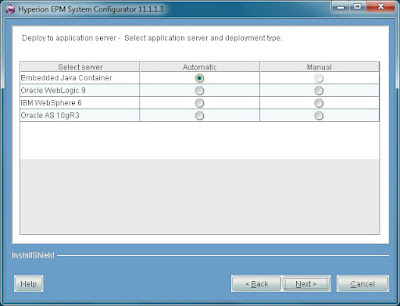
The Embedded Java Container is Apache Tomcat 5.5.17. With the acquisition of WebLogic by Oracle, I expect that we will all see WebLogic quickly become the favored application server for Hyperion products. For laptop or local deployments, especially on Windows 7, Apache Tomcat does basically everything we need it to do.
Press Next to move to the port selection step of the Configurator.
I typically use the default ports for the services. Press the Next button to advance to the next step in the Configurator which prompts for the Workspace port configuration:
All had seemed smooth sailing, but this is where I encountered my third major problem installing on Windows 7. When I pressed Next, the Configurator did not advance. Upon further investigation, it appears the Apache http server did not get installed into the Hyperion common directory. Once again, I went to another machine where I had previously installed 11.1.1.3 and copied the entire common\httpServers subdirectory into my Windows 7 common directory. Once those files were copied, I was able to advance to the next step in the Configurator which sets up the Essbase ports.
This step of the wizard has changed a little since the 11.1.1 installation. In that version, there was a checkbox for setting the ARBORPATH variable. That checkbox is no longer available. However, the option to deploy Essbase in standalone mode is still available. When I do this install on my real laptop, I plan to use standalone mode so I don’t have to run Shared Services and have it take up resources. On this Windows 7 VM, however, I am going to use the default setting.
Finally, the information gathering is complete and you have one final chance to confirm everything before the configuration starts:
Press Next and let it rip! Once it is complete, here is what the dialog should look like:
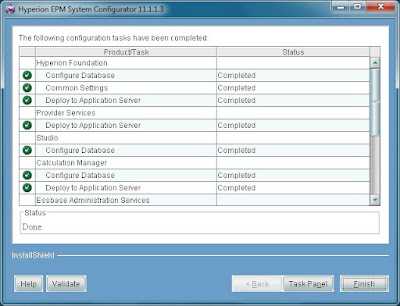
Now that installation is complete, here are the services that are running:
Note that Calc Manager and Workspace Web Application did not start on my machine. I tried restarting them and got Calc Manager to work but I didn’t get Workspace running. The core stack, except those items, were installed and running properly.
After trying the restarts above, I pressed Validate on the Configurator and ran the Hyperion Validation report. Everything appears to pass except Essbase Studio and Workspace. The normally recommended remedies did not work. I did a bit of digging in the logs to see if I saw anything strange and found a reference to the http server configuration files not being accessible. Sure enough, the entire common\httpservers directory structure was marked as read-only and, as a result, they could not be written. Further, I found that my original copy attempt was from a different installed drive, so the configuration items in the file were looking at an incorrect drive. As the configuration failed due to the configuration files being read-only, I don’t know if the drive letter would be corrected during the configuration. I would recommend copying the common\httpservers directory from a machine where the files are installed on the same drive/directory structure.
Note: if the configuration of any component fails, restart the Configurator or you may encounter JDBC issues connecting to the databases.
Once the configuration has completed successfully, press the Validate button to run the validation utility. Below is a screenshot that shows all green (which is what you want). Note that I had to start the Essbase Studio server manually as a service did not get installed for that server.
One final anomaly we found on Windows 7 is that the EAS Client does not seem to install properly. However, the Java Web Start of EAS works very well on Windows 7 assuming you have a Java JRE installed (other than the one that you copied into the Hyperion\common subdirectory). To launch via Java Web Start, I typed the appropriate URL into the browser:
The EAS console downloads and launches. The only difference between the JNLP version of EAS and the locally launched version of EAS is that, for security purposes, the server that it talks to is limited to the server from which it was launched.
After following these steps, I was up and running with Essbase and the other products I typically use. To summarize the major differences between installing on the Windows 7 (unsupported by Oracle) and Windows 2003 Server (supported by Oracle):
- You must run everything using Run as administrator.
- The Java JRE does not get installed and you must copy it from an install on a supported Windows platform.
- The Apache HTTP server does not get installed and you must also copy it from the same directory of an install on a supported Windows platform (and assure the copy is read-write).
- OpenLDAP does not get configured properly and you must manually configure the registry and start the service.
- You must launch the EAS client using Java Web Start.
Windows 7 / Essbase 11.1.1.3 Installation Checklist
- Confirm your relational datastore is setup properly, that a database/username/password has been created and configured to hold the Hyperion configuration information, and that you can connect to it via TCPIP.
- Confirm the Microsoft Loopback Adapter device is installed or install it if necessary.
- Create a Hyperion\common directory where you intend to install the Hyperion products. Copy the JRE and httpServers directory in from a successful install on a supported operating system. Set the files in httpServers to be read-write if they are not already. Confirm that the following file is read-write: common\httpServers\Apache\2.0.59\conf\httpd.conf
- Unzip the Oracle Installer zip into a temp directory. Then, unzip the product zips you wish to install into the same directory.
- Run the Oracle installTool.cmd file ‘as Administrator’. Choose the products you want to install and let the installation wizard install them.
- Add the OpenLDAP registry entries and start OpenLDAP.
- Start the EPM System Configurator ‘as Administrator’ and run through the configuration steps in the wizard.
- If you installed Essbase Studio, start the Essbase Studio service manually from the menu.
- Make sure the appropriate services were installed and running on your machine. Run the Validate button to check your results.
- If you installed EAS, start EAS from Java Web Start to validate it is running.
In the end, I did not get the entire system configured with a single launch of the Configurator due to an error configuring the Foundation database. According to the configuration logs, it appears the error was due to a problem with the initialization of OpenLDAP; a quick reconfigure worked perfectly. In any case, I hope this tutorial leads you to a smoother installation experience. Please send me feedback/corrections at timtow@appliedolap.com and I will work to get them incorporated into this document.


























100 comments:
Perfect! I was stuck at getting OpenLDAP to start so the reg keys you provided should get me back on track.
Thanks!
Pritesh
Great post, however I got stuck at the step you mentioned here "All had seemed smooth sailing, but this is where I encountered my third major problem installing on Windows 7. When I pressed Next, the Configurator did not advance. Upon further investigation, it appears the Apache http server did not get installed into the Hyperion common directory. Once again, I went to another machine where I had previously installed 11.1.1.3 and copied the entire common\httpServers subdirectory into my Windows 7 common directory. Once those files were copied, I was able to advance to the next step in the Configurator which sets up the Essbase ports." The problem is that I don't have any good installed directory to copy from since this is my first installtion. Any tips?
If you don't have another machine you can install from, perhaps you could rent a cloud instance for a couple of hours to download/install the components you need on a supported OS. You could then copy the files you need from the cloud instance and simply delete the instance.
Further, when Oracle starts to support Win2008, my guess is that the installs on Win7 will become much easier.
Tim
Hi Tim
Did you share the version of Windows 7 that you used in the blog? You did say 64 bit, but did you use Home Premium, Professional, or Ultimate? Put another way, any reason to believe that Home Premium would not work?
Also, have you tried using Oracle Express (10g) in your Hyperion laptop deployments?
thanks, Doug
I used Windows 7 Professional (if I remember correctly).
Tim
Hi Tim!
I'm a Japanese SE.
I'm very helped your this blog.
For example OpenLdap Start etc...
Now I try to configurate for Hyperion Shared Services.
(I using a WindowsServer2008)
But I have a trouble to configurate it.
I can not register with Shared Services.
(OpenLDAP and Shared Services were Started.)
I have logs which is this.↓↓↓↓↓
***configtool.log***
(4 21, 2010, 05:27:10 午後), com.hyperion.audit.ProductAuditWriter, DEBUG, Storing audit info in 'C:\Hyperion\common\config\9.5.0.0\product\bpma\9.5.0.0\bpma_1_audit.xml' file.
(4 21, 2010, 05:27:10 午後), com.hyperion.cis.config.CmsRegistrationUtil, DEBUG, Registering the product, BPMA-9.5.0
(4 21, 2010, 05:27:10 午後), com.hyperion.cis.config.CmsRegistrationUtil, ERROR, register operation failed in CMS:
com.hyperion.interop.lib.OperationFailedException: null
at com.hyperion.interop.lib.helper.RegistrationHelper.register(Unknown Source)
at com.hyperion.interop.lib.CMSClient.register(Unknown Source)
at com.hyperion.cis.config.CmsRegistrationUtil.registerProduct(CmsRegistrationUtil.java:142)
at com.hyperion.cis.config.wizard.RunAllTasksWizardAction.executeHubRegistrationTask(RunAllTasksWizardAction.java:452)
at com.hyperion.cis.config.wizard.RunAllTasksWizardAction.execute(RunAllTasksWizardAction.java:236)
at com.installshield.wizard.RunnableWizardBeanContext.run(Unknown Source)
Please help me! and I'm sorry to write a blooken English.
I believe Windows 2008 will have similar registry issues to what we saw with Windows 7, so you will need to make changes there. That being said, Windows 2008 is not supported with 11.1.1.3 but it is supported with the just shipped 11.1.2. I would recommend you install 11.1.2.
Tim
Thank you! Tim!
You and your blog is my hero!
Well...
I decided to install Hyperion 11.1.2 and now I try it.
I hope successful!
Good luck!
Tim
Hi Tim!
I succeeded to install and configurate Hyperion to WindowsServer2008!
But now I have a new trouble...
I can't login to WorkSpace.
(But I can login to FoundationServices(SharedServices))
It is written in the IE like this↓↓↓↓↓↓
Initialization Error.
The system is not available due to initialization errors.
Detailed error messages:
Error initializing system registry: Could not find the Workspace Web Server component as a child of the Workspace product node.
Contact your system administrator.
↑↑↑↑↑↑
Do you know why this error happen??
Please help me!
My guess is that you may be missing a component. I saw a post on OTN yesterday that discussed something similar and noted they didn't originally have the "Oracle Hyperion Enterprise Performance Management System Additional Content Release 11.1.2.0.0" component in their install.
BTW, you will get a better/faster response if you post these types of questions on the OTN Essbase forum.
Tim
Thank you! Tim!
In fact,I'm missed the component which you said.
So,I installed it quickly.
Result.
I can login to Workspace and I complete set up Hyperion in it!
I wish to express my gratitude to you.
You're my hero!
Hi Tim,
I've just installed EPM 11.1.2 on Window 7. It was installed without errors and configuration also was succesful; no errors.
But when I start the Hyperion services; except "Hyperion Integration Services" all other services (mentioned below) crash.
Hyperion Administration Services - Web Application
Hyperion CALC Manager - Web Application
Hyperion EPMA Data Synchronizer - Web Application
Hyperion EPMA Web Tier - Web Application
Hyperion Foundation Services - Managed Server
Hyperion Provider Services - Web Application
Hyperion Studio Service BPMS bpms1
In the Windows Event Viewer; it show the following error;
"The Java Virtual Machine has exited with a code of -1, the service is being stopped."
Have your team faced this issue? How they could fix the case?
Regards,
Sanjaya
I have had my people working on it.. It appears that 11.1.2 64-bit works fine in Windows 7 64-bit; the 11.1.2 32-bit stack does not work on 64-bit Windows. My guess is that you could make it work if you replaced the Java with a 32-bit version.
I plan to post a blog entry on our findings in the near future.
Tim
Hi Tim,
You are great, it is a great blog. I got a error like
*Hostname resolved to an IP address-192...
supported os- windows 2003 server
Here i could't find a add legacy hardware from action menu in Device mgr.
Please Help me to resolve this error:
Thanks for your support,
Chandra
Hi Tim,
Did you have to change any settings to get SmartView to work under Windows 7? I am having trouble creating a SmartSlice, getting an error related to NetDelay and NetRetryCount. I have increased these setting without resolving the problem. Oracle says it is because I am running Windows 7 with the 11.1.1.3 version. Any help would be appreciated.
Thanks,
Fran
Hi Fran,
I don't use Smart View much and haven't tried it with Windows 7, but the issue you have may not be related to the Windows version. I would recommend looking at the following post on my blog as it sounds like it may solve your issue:
http://timtows-hyperion-blog.blogspot.com/2007/12/essbase-api-error-fix-geeky.html
Tim
Tim,
I cannot thank you enough for this blog, it was of such help to me. YOU ARE THE BEST.
Shiv
Hi Tom
Thanks for you blog about Essbase installation on windows 7 . i have tried installtion and installation part is completed sucessfully.
but when i started Config im getting following message
Fatalerror;Jars Manifest check failed with message "some reference jars do no exist"
accoring to your check list im not sure from where towhere we have to copy jre file .. im in confusion .. please help me..
thanks in advance
Kishore
Hi Tim,
I followed every step what u mentioned here to install hyperion on windows 7 ,actually i would be able to install but i can con configure essbase where am selecting "select component individually" option.The error is "register with shared services failed".
I have tried around ten time around.
Could u plz help me on this
Thanks,
Deeps
Tim,
Great article.
I was wondering if you had any success with Smartview for Office on windows 7 64bit with office 2010 64bit.
I have had success with office 2010 32bit on windows xp, just not win 7 64bit with office 2010 64bit
I don't think there is yet a 64-bit version of the Smart View client. This is just another reason we decided to write our Dodeca product based on .NET code at the runtime we produce runs on both 32-bit and 64-bit environments as it is isolated from the operating system by the .NET Framework. The Smart View add-in is a dll which is going to be 32-bit or 64-bit specific.
Tim
Hi Tim,
I am trying to install 11.1.1.3 on Windows 7 and i have been following your document.
However, I am facing some issues and I want to start from scratch.
When I tried to uninstall using the Uninstaller I get the message "JDK or JRE not found". No files seem to get uninstalled. Can you please tell me how i could get rid of my current installation and start again? Is there another way to uninstall it or if you could suggest how i can get the uninstaller to work that would be great too.
Thanks
MP
Thanks Tim for your tip on installing the Oracle Hyperion Enterprise Performance Management System Additional Content Release 11.1.2.0.0 to get the workspace up. That fixed the issue i had with the install. My issue now is that raframework context is not coming up. Gives 'An exception was thrown:
HTTP Error'. Any help would be greatly appreciated. thanks
Did you right mouse click and 'Run as Administrator'?
Tim
Hello Tim,
Quick question. I installed EPM. I am now on EPM configurator. I juse want to use Essbase/Planning for personal purposes. The configurator will not allow me to advance , it's asking me to enter details of shared services database. Do I really need to install either Oracle 10g or SQL 2005 or IBM db2 ?? Can't I just go on without it? I will just be using the sample apps that are stored during installation.
Regards,
Heikki
A relational database is required even for 'standalone' Essbase as EAS will use the relational database for configuration information.
Tim
Hi Tim,
Great article. Just a follow up to one of the comments above about smartview and excel on 64 bit machines... We had the same problem and we got it to work with a Windows XP VM which is available from Microsoft for free. Here are the steps in case anyone is interested ...
1. Download and install XP Mode from http://www.microsoft.com/windows/virtual-pc/download.aspx
2. Start XP Mode (Start --> All Programs --> Windows Virtual PC --> Windows XP Mode) and install MS Office there
3. Download and install Hyperion Smartview
4. Configure smartview and the connections
Once you've completed the above steps, you can log off and close the VM. Go back to Start --> All Programs --> Windows Virtual PC. Now you'll see a folder called Windows XP Mode Applications and Excel under that. Click on Excel to launch it and you should be able to see the Hyperion add-in and connect from there. You can save the worksheets to your desktop / my documents and access it as you normally would. The important thing to remember is to open Excel from the XP Mode Application List
So the initial install is a little painful but once it's configured it should be smooth sailing from there on. Hope this helps.
- Raj
Raj,
I haven't tried the steps above but thanks for sharing them!
Tim
Dear Mr. Tim Tow,
Thank you very much for this wonderful post! I was able to install Oracle Essbase 11.1.1.3 on a windows XP Virtual Machine on Windows 7 Profissional. I haven't yet tried installing Smart view, but I'll give it a try sometime this weekend, GOD-Willing. I will let you know how it goes. And like Kishore, above, I've tried to install Essbase far too many times and without any luck! This is why I actually bought a new laptop with Windows 7 Professional on it; to be able to install the Oracle and Hyperion tools that I need on them without ruining my registries and end up having to reformat my PC over and over again. It is very frustrating. Using the XP Mode VM (which you can make as many as you want of duplicates of it) in Windows 7 Professional is the best thing our community (the IT geeks :)) can do! There is just too much at stake when you decide to install any of these tools on your desktop. Using a VM is a life-saver.
Again Mr. Tim, thank you very very much for this rich and wonderful and graceful post!! It is mighty nice and generous of you to do this for us. I hope the world has more humble and considerate people like you :)).
Take care Sir,
Osama Abdallah
Thank you for your kind words and, now that I have converted to Win7 64 fulltime, I will also check out the XP VM..
Tim
Thanks Tim! By the way, in XP Mode VM in Windows 7 Professional, the "Start Administration Services" program under: "Start -> All Programs -> Oracle EPM System -> Essbase -> Administration Services -> Start Administration Services" needs to be started twice. As you click on all of these services to start them, if you, like me, start this one first, then it won't start and the "Start Administration Service Console" won't connect to EAS (Essbase Administration Services). You'll have to start the "Start Administration Services" last (first and then last) before you start the "Start Administration Service Console". And the parameters for the latter are the following:
1- Server: Is the name of your VM. Click on Start -> Control Panel -> (double click) System -> Computer Name Tab, and copy and paste the name of your computer there.
2- Username is "admin".
3- Password is "password".
Thanks! :))
Osama Abdallah
Tim is a very helpful person, he always replied me for helps with my questions about Essbase v9 and v11 if I emailed him. His answers were very accurate.
Thank you!
Hi Tim,
I installed Hyperion 11.1.2.0.0 and during configuration using EPM System Configurator "Common Setting" task going "Failed" again and again. Your advice on it will be appreciated.
Regards,
Kam
has anyone had luck installing smartview 11.1.2 on a win 7 machine(32-bit). my install is successful, but everytime I try to open any MS-Office document, I get this error:
Smartview handled an unknown exception thrown by Microsoft Office.
I cannot seem to get past this error, and finally end up disabling smartview.
Hallo Tim,
i have a quiet big Problem to run the LDAP service under Windows 7 x86. I set the registry entries such as above. The Hyperion Foundation OpenLDAP service terminated with service-specific error 16 (0x10). Please may you can help me =)
I would start by searching Google for 'OpenLDAP service-specific error 16'. Somewhere in the world, someone else has probably encountered a similar issue, with our without Hyperion usage of OpenLDAP, and documented it on the web. Otherwise, it is very difficult to replicate issues like this so they can be investigated..
Tim
Hello Tim,
Can you tell me how you created user name and password in ms sql server to connect to the essbase? I am using ms sql server in windows authentication mode and would like to connect and use essbase. Can you give the script to create user name and password for the database hyperion in ms sql server which I can use to connect to essbase.
Thank You
Vasu Vats
I haven't done this with the Hyperion databases. With the Microsoft SQL Server driver, you must add parameters to the JDBC connect string and make sure another dll is in the proper directory. I don't know if the driver that Oracle uses support Windows integrated authentication. Even if it does, the authentication will be for the service account under which the application server runs.
Tim
I always write down the settings so I don’t forget them:
Database Type: Microsoft SQL Server
Server: win7x64
Port: 1433
Database: hyperion
Username: hyperion
Password: Hyperion
How did you created it in SQL server?
Thanks Tim for the previous reply. But this my question, I tried to configure essbase as you said but I got stuck when it asked me the Database, username and password for which I copied and pasted your advice above. How would I create username and password in ms sql server that you did?
Regards
Vasu Vats
How about installing Planning 11.1.1.3 on Windows 7 pro 64 bit. Can I ?
I don't work with Hyperion Planning, but I think it would be much more difficult to get Planning, vs Essbase, running on Windows 7 as there are many more moving parts.
Tim
Hi,
I have been following your instructions and they help a lot.
LDAP works fine for me. However, Shared Services does not.
Q. When you copied the JRE was it 32-bit or 64-bit?
Thanks, Jay
This is the error I get.
(Jun 15, 2011, 02:25:02 PM), com.hyperion.hub.HubDBConfigurator, ERROR, Unable to delete entries in OpenLDAP, failed with result code 1
(Jun 15, 2011, 02:25:02 PM), com.hyperion.hub.HubDBConfigurator, ERROR, Error:
java.lang.Exception: Unable to seed initial entries in OpenLDAP
Thanks, Jay
Hi
I installed the 11.1.1.3 version client in Windows 2008 with the 64 bit essbase client. It is not working as I expected. When I tried to uninstall, I am getting the error as follows " Windows cannot find '-Xbootclasspath/a:C:\Hyperion\common\config\9.5.0.0\reg.propertie...\commons-collections-3.2.jar Make sure you typed the name correctly and try again"
Can you advise me on how to uninstall this Essbase client product with the Oracle EPM system differently from the Windows 2008 server
As you can see, installation of 11.1.1.3 is not straightforward on Win7/2008. You will have to manually uninstall. I would look for EssbaseClient subdirectories, delete them and also remove references to the EssbaseClient directories in the ARBORPATH/ESSBASEPATH/PATH environment variables.
As always, make a backup before you start as you are running in an unsupported environment.
Tim
Tim - Thank you for all of the info. I've got an interesting riddle for you and any advice you have would be greatly appreciated.
I'm running Win7 64bit and Office 2010 and looking to make essbase_addin_7167 work with it. To my knowledge, I don't access ESSbase directly but rather use a homebrewed spreadsheet from the corporation which has macros tied to ESS functions. I know it sounds convoluted ... but I'm running out of options short of using XPMode and Office 2k7
after installing. i cant configure the database its showing the "error establishing socket to host and port :localhost :1521.reason : connection refused :connect
Hi Tim,
Can you provide some step-by-step instructions of how to UNINSTALL Hyperion EPM from a Windows 7 64-bit machine?
Thanks.
Paul
Frankly, I don't uninstall but rather tend to wipe the machine and install a fresh operating system.
Tim
Hi Tim,
I am trying to install Hyperion 11.1.1.3 on Oracle Linux server 6.1. After installing the product, the LDAP services are not being created for me. Rather, the OPENLDAP directory itself is missing from /home/hyperion/products/Foundation path. Any idea as to why is that happening?
I am trying to install FDM11.1.1.3 from EPM susyem installer. But i am stuck up at the cmd which shows
:Hyperin.insll.wizard.Main.main(Main.java.283)
hw to proceed
This question should be addressed on the OTN forum.
Tim
Tim,
Who makes the Hyperion Demodrive..... I thought they were based in Missouri
Hi Tim, thanks for this blog. I have a case open with Oracle regarding SmartView (Excel 2007) settings not being retained for users on a Windows 2008, 64 bit server.
Specifically, when users change any of the Data Option settings (#NoData/Missing Label, #NoAccess Label, etc.) their preferences disappear after they log-out of the server. This happens even for users logged in as administrator.
Have you seen this behavior before?
Regards,
Patrick Coyle
Legg Mason (Baltimore)
pcoyle@leggmason.com
Hi Patrick,
I have not seen this behavior before but you must keep in mind that I spend all of my time working on Dodeca. Dodeca does not have this issue.
Tim
Hi Tim,
Excellent and Helpful blog.
Any idea of installing Hyperion Essbase 11.1.2.1 on Windows 7 Home premium.could you please confirm me to proceed with 32 or 64-bit version
Thanks,
Satya
I would not recommend installation on Win7 Home Premium.. If you try to install, however, install the 32-bit version if the Win7 version is 32-bit and the 64-bit version of Essbase if the Win7 version is 64-bit.
Good Luck!
Tim
Hi Tim,
Great post, Curious to know why "Run as Administrator" was used even tough logged in credentials has "ADMIN" rights. We are unable to install without using "Run as Administrator"
Here is an explanation from the Microsoft site:
"When an administrator logs on, the user is granted two access tokens: a full administrator access token and a "filtered" standard user access token. By default, when a member of the local Administrators group logs on, the administrative Windows privileges are disabled and elevated user rights are removed, resulting in the standard user access token. The standard user access token is then used to launch the desktop (Explorer.exe). Explorer.exe is the parent process from which all other user-initiated processes inherit their access token. As a result, all applications run as a standard user by default unless a user provides consent or credentials to approve an application to use a full administrative access token. Contrasting with this process, when a standard user logs on, only a standard user access token is created. This standard user access token is then used to launch the desktop."
Frankly, I didn't know how it ran differently until you asked the question!
Tim
very thank you its working good
Hi Tim,
Could you please give some light on"The only difference between the JNLP version of EAS and the locally launched version of EAS"
Thanks & Regards,
Lova Ramisetti.
Hi Tim,
Could you please give elobrate explanation on "The only difference between the JNLP version of EAS and the locally launched version of EAS"
Thanks & Regards,
Lova Ramisetti
Hi Lova,
There really isn't that much to elaborate on in regards to JNLP. If you use JNLP, the Java classes are automatically downloaded/installed on your desktop and the server parameter is not editable. It does make it easier for a casual user to get access to EAS without doing a huge install.
Tim
Hi Tim,
I am trying to install Essbase client 11.1.1.3 on a laptop with Windows 7 64-bit OS. I unknowingly installed the 32-bit client instead of the 64-bit.
For uninstalling I deleted the Hyperion folder from the C:, cleared the Registry for Oracle folder, deleted all folders related to Oracle. Restarted the machine after this.
When I try to install again, in the destination tab it does not allow me to change the destination, also it is showing the 32-bit essbase client as installed.
Any input from your side is welcome.
Thanks.
Warren.
Hi Tim,
I am trying to install Essbase client 11.1.1.3 on a laptop with Windows 7 64-bit OS. I unknowingly installed the 32-bit client instead of the 64-bit.
For uninstalling I deleted the Hyperion folder from the C:, cleared the Registry for Oracle folder, deleted all folders related to Oracle. Restarted the machine after this.
When I try to install again, in the destination tab it does not allow me to change the destination, also it is showing the 32-bit essbase client as installed.
Any input from your side is welcome.
Thanks.
Warren.
Hi Warren,
I would also check for any environment variables that may be on your machine (such as ARBORPATH, etc).
BTW, the 11.1.2 series is *much* easier to install on Windows 7.
Tim
Hi Tim,
I am stuck with installing epm on windows 7. Getting some java exceptions. Errors given below. Could you please help ?
Checking environment variables... Ok
Checking user home...Ok
Checking user is admin... Ok
All prerequisites are met. Launching install tool.
java.lang.reflect.InvocationTargetException
at sun.reflect.NativeMethodAccessorImpl.invoke0(Native Method)
at sun.reflect.NativeMethodAccessorImpl.invoke(Unknown Source)
at sun.reflect.DelegatingMethodAccessorImpl.invoke(Unknown Source)
at java.lang.reflect.Method.invoke(Unknown Source)
at com.hyperion.install.wizard.splash.Splasher.invokeMain(Splasher.java:
72)
at com.hyperion.install.wizard.splash.Splasher.main(Splasher.java:62)
Caused by: java.lang.NumberFormatException: For input string: "ADM_version"
at java.lang.NumberFormatException.forInputString(Unknown Source)
at java.lang.Integer.parseInt(Unknown Source)
at java.lang.Integer.parseInt(Unknown Source)
at com.hyperion.install.sw.ISVersion.parse(ISVersion.java:60)
at com.hyperion.install.sw.AssemblyBundle.(AssemblyBundle.java:53)
at com.hyperion.install.context.LocalInstallContext.lookupISMP(LocalInst
allContext.java:154)
at com.hyperion.install.context.LocalInstallContext.(LocalInstallC
ontext.java:68)
at com.hyperion.install.context.LocalInstallContext.initialize(LocalInst
allContext.java:99)
at com.hyperion.install.wizard.Main.main(Main.java:283)
... 6 more
This looks like the error that occurs when you have not unzipped any product files into the appropriate directories.
Tim
Hi Tim,
I need to buy a new laptop, and I want to get one where I can install and run both Essbase and Hyperion. Can I get one that runs Windows 7, has 8GB RAM adn 64 bit. Do I need to look for anything else?
Thanks very much, very helpful post!
It depends on the version of Essbase and the other Hyperion products you want to run. Version 11.1.2.2 now has a compact installation and I believe John Goodwin has blogged about it; I haven't upgraded to that version yet.
If you want to run many Hyperion applications, you will need more than 8 Gb of RAM and will probably want to run it on VMWare running a supported OS such as Windows Server 2008.
Tim
Thanks Tim,
I don't intend to have many Hyperion Applications. I want to lean Essbase and Hyperion, as I have some knowledge of other OLAP tools. I don't intend to do heavy work.
If you only want to learn Essbase, certainly get the 11.1.2.2 version and do a compact installation. John Goodwin posted information on his blog at http://john-goodwin.blogspot.com/2012/04/epm-11122-installation.html. I would still recommend using a VM to practice the installation and later, once you are a bit more comfortable with how everything works, consider installing on your base workstation. Note that Win7 is not officially supported, so I would recommend using a supported OS for your work.
Tim
Hi Tim,
I am thankful to you, the info which is provided by you is very much useful for newbies like us. I am facing issue in client setup, please help
I have installed spreadsheet add-in client on win 7(64bit), when i am opening excel, i am not finding the essbase tab by default, i am manually browsing to the location C:\Hyperion\products\Essbase\EssbaseClient\bin and selecting essexcln.xll and essxleqd.xla and then enabling the essbase tab, after getting the essbase tab, i am unable to establish connection to the server which is on redhat linux 5.
Q1-How to establish connection between client (spreadsheet addin) and server (redhat linux), what is the proceedure?
Q2- Whenever i open excel sheet, i should be able to see essbase tab by default, how to do it?
Q3- Even after clicking on connnect in essbase tab, nothing is happening, it should ask for user id and pwd to connect to server, but not asking..
Any help will be mostly appreciated
client info- ms office/excel 2007;OS-win 7(64bit)
server - redhat linux 5
Thank you:)
Assuming you have installed this in 32-bit Excel, you most likely have a environment variable/path issue. I posted on this issue elsewhere on my blog for the 11.1.2.1 version of Excel: http://timtows-hyperion-blog.blogspot.com/2011/12/classic-excel-add-in-on-64-bit-windows.html.
Q1/Q3 - open a worksheet, then select Connect from the menu. A login dialog should appear and, if it doesn't, then you probably have an environment variable/pathing issue as discussed above. It doesn't matter if the server is on Linux/Unix/Windows, the client will behave the same.
Q2 - In Excel 2007, add-in's always appear on add-ins tab unless you have a ribbon installed. My friends at In2Hyperion have created a free ribbon you can use with the classic add-in. Download it at http://www.in2hyperion.com/post/2010/03/21/Hyperion-Excel-Add-in-Ribbon.aspx. Note: The ribbon will not work until you have the add-in properly installed and configured.
Tim
Hi Tim,
So as mentioned in your earlier blogs, this installation is not going to work in windows 7 home premium 64 bit pc. is that correct?
Regards,
Rakesh
I haven't tried it, but I doubt Essbase server will work on Windows 7 Home editions.
Tim
Hi Tim -
Do you know if Hyperion Smart view rel 11.1 or higher can be used on 64-bit OS?
The release notes state:
• The 64-bit version of Smart View pertains only to the 64 bit version of Microsoft Office and not to the version of the operating system.
Am I intrepreting this correctly in your expertise?
Thanks!
You can use the 32-bit version of Smart View in 32-bit Office and the 64-bit version of Smart View in 64-bit Office. Both run on Windows 7 64-bit.
Alternatively, you can run Dodeca in either 32-bit or 64-bit Office; it is written in pure .NET technology and adapts automatically.
Tim
Thank you for your quick reply!
You caught me at a good time!
Tim
I am stuck on Administration services because it's asking !
Administration server ??
Username ??
Password ??
what i have to do ? i don't know where i can find username and password ?
Hi Sami,
In my case, the Administration Server setting is just the name of the server (Mustang is my server). the default username/password is admin/password.
Tim
Hi Tim,
I tried installing EPM 11.1.2.2 on Windows Professional 7 32 bit. I am stuck at the point after mentioning db config and the app gets shut down. I always get this error (for both SQL as well as Oracle dbs) -
[SRC_CLASS: com.hyperion.cis.config.dependencies.ClassPathPresentCheck] C:\Oracle\Middleware\EPMSystem11R1\products\Essbase\aps\lib\APSConfig.jar referenced by APS preConfiguration task does not exist
[2012-09-14T18:08:04.329+05:30] [EPMINS] [ERROR] [EPMINS-00001] [oracle.EPMINS] [tid: 17] [ecid: 0000Jb4mH6Q9PdWjLx7U8A1GKmJV000004,0:1] [SRC_CLASS: com.hyperion.hit.wizard.Wizard] trace: Unexpected error:[[
java.lang.NullPointerException
at com.hyperion.cis.ConfigToolDocument.isAppServerClasspathOptional(ConfigToolDocument.java:488)
at com.hyperion.cis.config.dependencies.ClassPathPresentCheck.proccessEntering(ClassPathPresentCheck.java:44)
at com.hyperion.config.wizard.ProductTaskSelectionField.(ProductTaskSelectionField.java:52)
at com.hyperion.config.wizard.impl.ProductTaskSelectionForm.(ProductTaskSelectionForm.java:78)
at com.hyperion.config.wizard.impl.ProductTaskSelectionState.getForm(ProductTaskSelectionState.java:71)
at com.hyperion.hit.wizard.Wizard.changeState(Wizard.java:440)
at com.hyperion.hit.wizard.Wizard.access$1500(Wizard.java:47)
at com.hyperion.hit.wizard.Wizard$NextClass.run(Wizard.java:552)
at java.lang.Thread.run(Thread.java:662)
Can you please help me get rid of this error?
Is this the 32-bit or the 64-bit stack? This sounds like one of those strange errors you get when you try to install 64-bit Essbase on 32-bit Windows..
Tim
Hi Tim,
I have download the Apache tomcat and copied to the C:\Hyperion\Common\httpservers\Apache\2.0.59 folder. But stil i am getting the below error.
Directory C:\Hyperion\Common\httpservers\Apache\2.0.59 is not a valid location of apache HTTP Server
How do i could fix this error?
Hi Tim,
I am trying to install 64-bit Essbase on Windows 7. As you said, I am not able to start the Essbase Configurator. Please could you help me on this. I need JRE version 1.5.0_12 directory from 11.1.1.3 machine. Also , it appears that the Apache http server did not get installed into the Hyperion common directory. So I need common\httpServers subdirectory from 11.1.1.3 machine. Please can you send the both folder to my Email ID - Aravindh_cse@yahoo.co.in
Thanks,
Aravindh
I am sorry, but I can't send you the folders.
I recommend that you temporarily get an Amazon Cloud instance, do the installation, and then copy the folders you need.
Tim
Hi Tim,
I have installed Essbase on my Windows 7 machine, with the help of ur blog. But the problem that has arisen now is that i see the EIS server folder missing from the installation folder. Despite the installation being successfull with all the necessary components selected in the installation menu, i see this discrepency.
Can you please suggest wat can be done for a resolution. would copying the server folder from another machine , work .. or should i do a fresh installation(in this case wat all should i keep in mind so that i do not get the same problem).
Thanks,
Dev
Hmm.. I don't remember EIS being a problem to install; it was a problem to configure. I would try to install on a cloud instance of a supported Windows OS and then copy the files to your Win7 machine. Alternatively, you could run a VM with a supported OS and it may be easier than debugging what doesn't work.
Tim
Hi Tim,
As suggested, i have installed afresh essbase on VM(windows xp) now. The installation seems to be fine now with EIS server in place as well.
But the problem that i face now is that while installation i didnt choose essbase to run as standalone instead it was registerd with shared services. Now when i try to login to EAS using the 'localhost','admin','password' .. i am not able to get in .. kindly help
Thanks,
Dev
Hmm.. I believe you still need to install Shared Services for EAS to work properly (although I don't think I have ever tried making EAS run without Shared Services).
Tim
Tim,
Question on using RTP's with ESSBASE BSO apps that are not planning - is this possible?
You can use runtime prompts with some of the later versions of Essbase without the need for Hyperion Planning.
Tim
Hi Tim,
I am not able to establish a connection to essbase analytic server in SSRS. What are the reasons?
XMLA service looks fine and in the server dropdown nothing is listing
It has been 9 years since I worked with SSRS and Essbase; I did not find it to be a robust piece of functionality at the time and I doubt it is any better now. Here is a blog post I did on the subject back then:
http://timtows-hyperion-blog.blogspot.com/2008/12/using-xmla-with-essbase.html
Tim
is it possible to install 11.1.1.3 in windows server 2012 r2 ?? does this windows version support 11.1.1.3???
Hi, while installing, it doesnt list hyperion integration services.
can you please let me know why?
Hyperion Integration Services is no longer shipped started with Essbase 11.1.2.4. I recently installed an HIS server with Essbase 11.1.2.3.
Tim
i am installing 11.1.1.3 , shouldnt this be having integration sevices?
Post a Comment